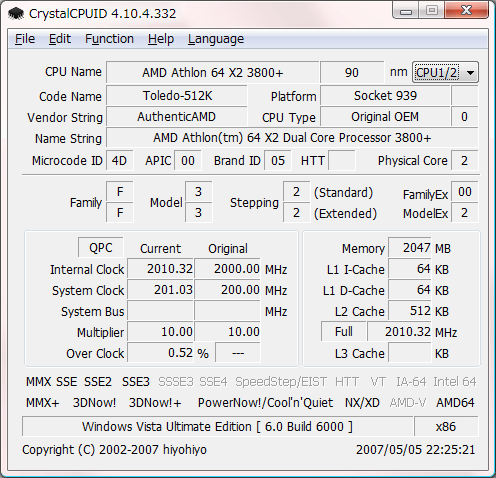[It] Permette di reperire molte informazioni riguardo un indirizzo IP, un hostname o un dominio, compreso paese, stato o provincia, città , nome dell'Internet Service Provider, amministratore, informazioni per contattare il supporto tecnico ed il servizio Abuse (Italiano).
[En] IPNetInfo is a small utility that allows you to easily find all available information about an IP address: The owner of the IP address, the country/state name, IP addresses range, contact information (address, phone, fax, and email), and more.
Estrazione e uso/How to extract and use:
[It] Decomprimere l'archivio.zip ed avviare l'applicazione eseguendo ipnetinfo.exe. Le impostazioni vengono salvate nel file ipnetinfo.cfg - Per tradurre il programma in Italiano, scaricare il file ipnetinfo_italian.zip e decomprimerlo nella stessa cartella del programma.
[En] Extract the ZIP package to any folder of your choice, launch the program by double-clicking ipnetinfo.exe. To use the program inside winPenPack, please follow these informations.
Versione/Version: 1.60
Lingua/Language:![]()
![]() - Multilingual
- Multilingual
Language Pack: http://www.nirsoft.net/utils/ipnetinfo.html
Licenza/License: Freeware
[En] IPNetInfo is a small utility that allows you to easily find all available information about an IP address: The owner of the IP address, the country/state name, IP addresses range, contact information (address, phone, fax, and email), and more.
Estrazione e uso/How to extract and use:
[It] Decomprimere l'archivio.zip ed avviare l'applicazione eseguendo ipnetinfo.exe. Le impostazioni vengono salvate nel file ipnetinfo.cfg - Per tradurre il programma in Italiano, scaricare il file ipnetinfo_italian.zip e decomprimerlo nella stessa cartella del programma.
[En] Extract the ZIP package to any folder of your choice, launch the program by double-clicking ipnetinfo.exe. To use the program inside winPenPack, please follow these informations.
Versione/Version: 1.60
Lingua/Language:
Language Pack: http://www.nirsoft.net/utils/ipnetinfo.html
Licenza/License: Freeware